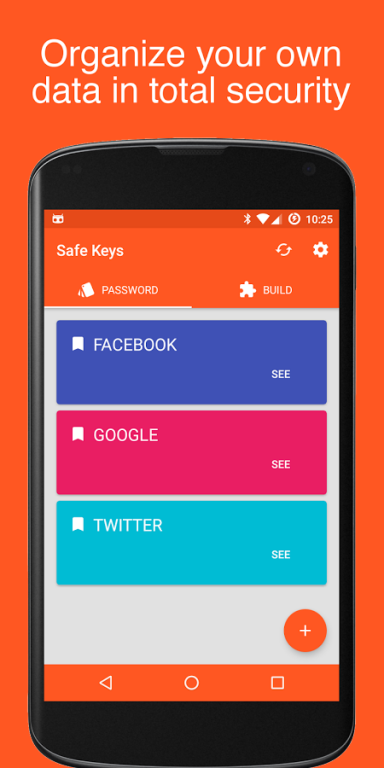Safe Keys - Password Manager 1.2
Free Version
Publisher Description
Keeps track of passwords, PIN codes, logins, and other personal info in a single and secure password manager. You have to memorize only a single Master Key.
Recycling one password for different services poses a risk to your safety. Safe Keys generates unique and strong passwords to help you. You must not worry about keeping track of them, Safe Keys do it for you.
Password Manager
• Keeps all your passwords, access data, email addresses, PINs and other credentials in total security.
Password Generator
• Build strong, secure and random passwords for your services and account.
Encryption Algorithm
• Advanced encryption protects all your data with AES 256-bit algorithm. Even Safe Keys can't access it.
Simplified web browsing
• You can use your stored data with two simple tap, independently of browser you use.
Password Cloud
• Perform automatically security backups in your private and secure space on Google servers.
Password Share
• Use Safe Keys from anywhere, on any device, with the same Master Key, keeping all your data synced.
Other features
• Self-destruction of your local database after a maximum number of login attempts.
• Cleaning clipboard based to the time you set.
• Safe Keys will notify you when it is time to change your passwords, for your safety.
Don't forget your Master Key! Using advanced encryption algorithms, even Safe Keys will not help you to recover it!
Send your feedback via email to neneabc1@gmail.com.
About Safe Keys - Password Manager
Safe Keys - Password Manager is a free app for Android published in the System Maintenance list of apps, part of System Utilities.
The company that develops Safe Keys - Password Manager is Daniele Favaro. The latest version released by its developer is 1.2.
To install Safe Keys - Password Manager on your Android device, just click the green Continue To App button above to start the installation process. The app is listed on our website since 2016-07-24 and was downloaded 1 times. We have already checked if the download link is safe, however for your own protection we recommend that you scan the downloaded app with your antivirus. Your antivirus may detect the Safe Keys - Password Manager as malware as malware if the download link to com.nenneinc.daniele.passbookfree is broken.
How to install Safe Keys - Password Manager on your Android device:
- Click on the Continue To App button on our website. This will redirect you to Google Play.
- Once the Safe Keys - Password Manager is shown in the Google Play listing of your Android device, you can start its download and installation. Tap on the Install button located below the search bar and to the right of the app icon.
- A pop-up window with the permissions required by Safe Keys - Password Manager will be shown. Click on Accept to continue the process.
- Safe Keys - Password Manager will be downloaded onto your device, displaying a progress. Once the download completes, the installation will start and you'll get a notification after the installation is finished.